By Gangadhar Kulkarni 382 weeks ago 889 Views
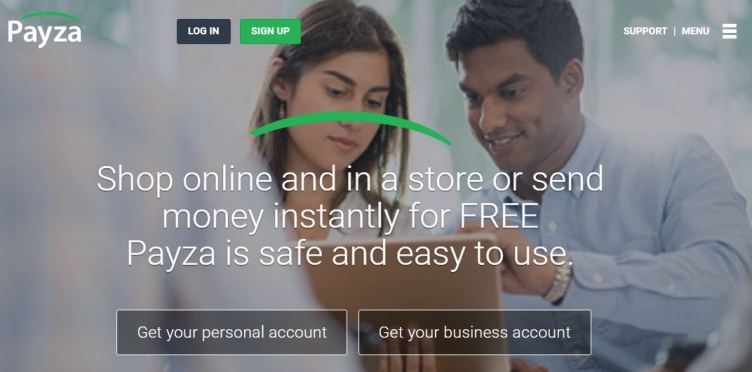
Making international business payments can be hectic if you don?t have good online transfer service. There are a lot of options available in the market such as PayPal, Payoneer, Skrill, Bitcoin etc. These all vary in timing, security, cost and ease of use. Today we will talk about Payza.
Follow the step by step guidelines to create a Payza account.
-Visit the signup page
-Choose your country
-Click on Personal or Business account. If you are not a company then click Personal.
-After clicking the appropriate select button, you will get a window like below where you need to write your name, email address & password.
-Click on Get Started button after filling the above details.
-Then you will receive a confirmation message in your email with the activation link. Click on the link to activate your account & you will be taken to Payza dashboard.
-You need to complete the profile setup so that you can access your Payza account.
-Click on blue colored Complete Profile Setup link.
-You will then get a popup window where you need to click on Get Started.
-Then it will ask you for the Work Details.
-Here you need to provide your industry. There are many options but if you don't find your industry, you can select Other & choose your job as shown above.
-Click on Save details.
-It then asks you more details like Address, Phone number & security details.
-Fill up all the details & then click on Save & Finish button.
-If all goes well, you will receive the message You have successfully setup your profile.
-Now you can start sending & receiving funds in your Payza account.
Payza Account Features
Send Funds:
If you want to send fund to other Payza user then you can use this option. It will ask you the email ID of Payza user and the amount you want to send.
Request Funds:
If you want to request funds from another Payza user then you can use this link. Again, you need to provide the email address of Payza user & the amount you want to request.
Withdraw Funds:
This is the most important part for any Payza user because most of the people use Payza account to withdraw their balance in their bank account.
To get your FREE account with Payza then click here
Gangadhar Kulkarni, owner of web development company is a Internet Marketing Professional having extensive experience in SEO & SMO. He is also founder of seogdk, a digital marketing blog where he shares information about SEO, SMO, SEM, blogging & web technologies by way of articles.
© 2024 www.scribhun.com, All rights reserved.

