By Gangadhar Kulkarni 411 weeks ago 1085 Views
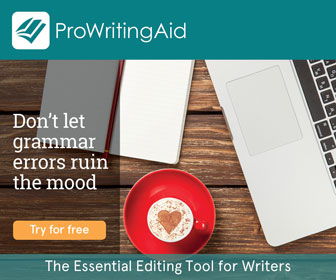
Nothing makes a writer lose credibility faster than spelling and grammar mistakes. Submit clean, error-free writing. Do you want to edit faster and more efficiently? Join over 300,000 writers who use ProWritingAid to strengthen their writing and get published.
Overview of ProWritingAid Writing Analysis Tool
This is a new text analyzer for writers, you can simply open its
web interface and paste your content into the window given and then click on
the Analyze button present at the bottom of the interface.
After it, you will get a list of the problems with a red X and the
problems which passed will also appear with green flagged.
How to Use ProWritingAid?
First, you need to register yourself on ProWritingAid.
Only registered users can use this tool.
This blog editor tool provides three types of registration
ProWritingAid Free, ProWritingAid Premium, and ProWritingAid Premium+.
Choose one plan according to your requirement and start editing
with Prowritingaid.
You need to follow the below-given steps for better editing of
your text:
-Run ProWritingAid and create a new Markdown file.
-Navigate to the Ulysses sheet, choose a text passage, and use the
Copy as Markdown option available on the Edit menu.
-Paste into ProWritingAid.
-Now you need to deal with the reports.
-Go through the report's issues one by one, and edit within
ProWritingAid.
-After finishing, choose and copy the edited text.
-Paste the edited content back to your Ulysses sheet, take help of
the Paste from Markdown option from the Edit menu.
-While this tool is packed with lots of features, and very easy to
use but it also has some limitations.
PROS
-It is not about grammar and spelling but it examines your content
from several different editing viewpoints.
-You can add it into MS Word as an add-in.
-Available for free.
-Available for online, download and add-in.
-A tool for everyone, very useful for students, businessman, and
technical writers.
-It is a best Grammarly alternative.
CONS
-Sometimes using the Help function is a little bit difficult.
-Some of its reports are hard to understand.
-Need a fast internet connection to use the add-in version.
Overall this tool is perfect for all type of writers, offering a
lot of things that authors can catch on their own. It is an amazing tool, and
not only verifies for the grammatical issue but also check other factors to
make your blog more attractive.
If you want to make your content easy to understand in order to fetch more visitors with less effort then you should use ProWritingAid.
Gangadhar Kulkarni, owner of web development company is a Internet Marketing Professional having extensive experience in SEO & SMO. He is also founder of seogdk, a digital marketing blog where he shares information about SEO, SMO, SEM, blogging & web technologies by way of articles.
© 2025 www.scribhun.com, All rights reserved.

